This is where you make changes to your User details or, if you are a Manager or Superuser, to the details of other Users. You can add and delete Users on this page too.
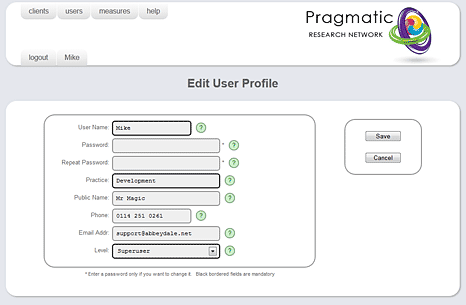
The information about each user is limited to what is needed to operate Pragmatic Tracker though you can add further details that will allow the system to function as a directory of Users.
Mandatory and optional fields
Some of the details here are absolutely required, 'must have', others are optional. The mandatory fields are shown with a black border and the system will not let you save a user profile with any of these items missing. Optional fields have a grey border.
Choosing a strong password
A good, strong password has most or all of the following characteristics...
- one or more upper case letters
- one or more lower case letters
- one or rmore numbers
- one more punctuation characters
- at least 8 characters in total tho 15 characters or more is better
- not a dictionary word
Meeting all these requirements is not easy but a nonsense word from childhood is a good start, or combine two or more random dictionary words with some numbers and punctuation characters.
Username
This is the name you use to login to Pragmatic Tracker and is normally something short and easy to remember - and easy to type! When you need to specify a User anywhere in the system, to assign a Client to a User for example, this is the name you should use.
Password
Also used to login, your password should be both complex and easy for you to remember. See the notes on the left about choosing a strong password.
When creatng a new user you MUST enter a password but when editing an existing user you need enter a password only if you want to change it. Leaving the password fields blank will leave the existing password unchanged.
For security the system does not display passwords as you enter them so you must repeat the password to ensure that any typing errors can be caught before it's too late.
Practice
A group of therapists working together and organised by one or more managers. Ensure that you always type the Practice name in the same way as "JustUs" and "Just Us" will be treated as two separate practices.
Public Name
This is the name by which you are normally known to your clients. It is used to refer to you in emails the system sends to clients. If you don't enter a public name the system will user your Username instead.
Phone
This is only ever shown to other system users as contact information - never to clients. It is a convenience feature and not mandatory.
Email Address
This email address is used to send password reset instructions if you ever forget your password and is also used as the 'from address' in emails sent by the system on your behalf, eg. invitaitons to complete measure or feedback questionnaires.
Level
Determines your privileges within the system - what you are able to do. There are three levels...
Practitioner: able to work with their own clients.
Manager: as therapist but also able to manage users within their own practice and to work with clients of any user in the practice.
Superuser: as manager but with access to all practices and able to manage managers. Also has responsibility for system maintenance tasks such as creating and editing measures.
NOTE: In sisngle user systems there is just one level; practitioner.
